
مانیتورینگ شبکه چیست؟
هر مدیر شبکه (network admin) نیازمند ابزارهایی است تا شبکه خود را تحت کنترل قرار دهد و از سلامت شبکه اطمینان حاصل کند. مانیتورینگ به معنای "آگاه بودن از وضعیت سیستم از طریق بررسی مداوم" است. مانیتور کردن شبکه نیز به معنای بررسی و آگاه شدن از مشکلات شبکه کامپیوتری و اطلاع رسانی به مدیر شبکه است.
Veronisoft IP Net Checker نرم افزار بسیار کم حجمی برای مانیتورینگ شبکه است که امکان بررسی اتصال IP هاست بر روی اینترنت و شبکه را فراهم می کند. این نرم افزار به صورت دائم از طریق چک کردن پورت های TCP یا HTTP به سرور مورد نظر یا دیگر دستگاه های شبکه (روتر ها) درخواست ارسال کرده و هر زمانی که سرور در دسترس نباشد به شما اطلاع می دهد. این نرم افزار به صورت یک پنجره ی کوچک بر روی صفحه نمایش شما اجرا می شود، که می توانید آن را به هر منطقه از دسکتاپ منتقل کنید و دارای یک رابط کاربری بسیار ساده است.
با استفاده از این ابزار می توانید به تمام پوشه های اشتراک گذاری شده، صفحات وب و FTP باز شده، پینگ، ردیابی مسیر های طی شده و پیغام های ارسالی در سایر رایانه های موجود در شبکه را دیده و دسترسی کاملی داشته باشید.
قابلیت های کلیدی نرم افزار Veronisoft IP Net Checker:
- امکان چک کردن 70 آی پی
- چک کردن PING، TCP، HTTP
- اعلام اطلاعیه ها بصورت صوتی و بصری
- اجرای اقدامات سفارشی (دستورات، برنامه های کاربردی، فایل های BAT) در تغییر وضعیت
- گزینه های ورود به فایل متنی و یا ورود به سیستم وضعیت CSV
- سازگار با نسخه های مختلف ویندوز
- و ...
IP Net Checker is a lightweight Windows application that helps users perform network monitoring operations in order to check the connectivity of TCP/IP hosts.
The tool places a small pane on the screen which can be moved to any area of the desktop. It sports a clean and simple interface that offers details about the selected network method, and status.
IP Net Checker comes packed with several configuration settings that give users the possibility to change the layout of the interface by selecting from various skins, change the background colour or upload ICO files for assigning each IP a different image, and select the text colour.
What’s more, you can specify the IP, host name or computer, enable the logging process, select the network monitoring method (ping, URL, or TCP), and perform automatic checking operations at a specified time.
Plus, IP Net Checker is able to play sound notifications, display user-defined messages, or run an application when it detects errors.
Another important feature worth mentioning lets you monitor the network activity for multiple hosts at the same time. The application also keeps a log with details about the entire process and possible errors.
During our testing we have noticed that the program carries out a task quickly and without errors throughout the entire process. It doesn’t eat up a lot of CPU and memory, so it doesn’t hamper system performance, nor interfere with other programs’ functionality.
To sum things up, IP Net Checker combines ease of use with functionality for delivering excellent results when it comes to network monitoring operations. Thanks to its intuitive layout, it is suitable for beginners and experts alike.
مشخصات
شرکت سازنده: Veronisoft
قیمت: 6.80 دلار آمریکا (صرفاً جهت اطلاع)
حجم فایل: 1.6 + 1.8 مگابایت
تاریخ انتشار: 10:00 - 93/5/29 راهنمای نصب
1- اقدام به نصب نرم افزار کنید.
2- با استفاده از اطلاعات درون فایل Serial.txt در هنگام نصب و یا پس از نصب نرم افزار را رجیستر کنید.


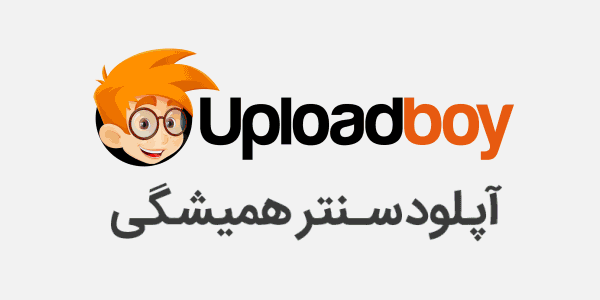




 دانلود Mathworks Matlab R2015 نرم افزار ریاضیات و محاسبات حرفه ای
دانلود Mathworks Matlab R2015 نرم افزار ریاضیات و محاسبات حرفه ای