Cool Keyboard is iOS 7 Style and Iphone Keyboard Emulator.
Looks and feels exactly like iOS 7 keyboard with Android capability.
It support to input Emoji symbol in everywhere such as Sms/Instagram/Twitter/Whatsapp/Facebook.
Features:
- iOS 7 layout
- Emoji Keyboard
- The suggestion of English input.
- English Dictionary during input
- Long press to input the “Period” Button
- Auto correction
- Show correction suggestions
- Configure capital and lower case display in setting
- Support Nexus 5 & kitcat
- iPhone Keyboard Emulator
- Ios7 Keyboard
- language: English(US),English(UK),Arabic,Croatian,Czech,Danish,Dutch,Finnish,French(Canada),
French(Switzerland),German,German QWERTY,Hebrew, Hungarian-Italian,Norwegian Bokmal,Polish,
Portuguese,Russian,Serbian,Spanish,Swedish,Turkish
Some emojis can’t support by android, but all iOS devices can see these.
How to enable the iOS 7 Keyboard:
- Open the “iOS 7 Keyboard” app.
- Click the “Enable iOS 7 Keyboard”, then enable the “iOS 7 Keyboard” in the system input settings.
How to set it as default keyboard:
- Open the “iOS 7 Keyboard” app.
- Click the “Set As Default keyboard”, you can change an input as default keyboard.
How to change input keyboard:
- Click the “Space Bar” to change your input method in iOS 7 Emoji keyboard.


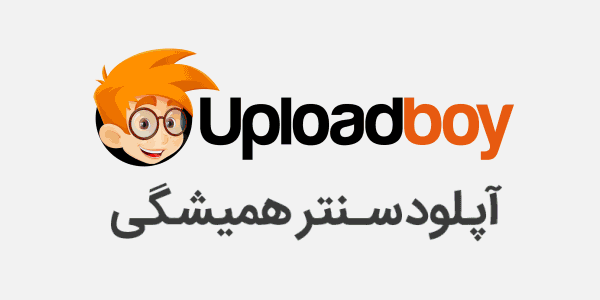

 IPHONE 5S KEYBOARD IOS 7 دانلود
IPHONE 5S KEYBOARD IOS 7 دانلود